Textmetrics recently released a Job Ad Generator function to its powerful smart writing assistant. Textmetrics got its start working with recruiters and HR so this sort of functionality comes naturally to the platform and can save users hours of time.
We thought we might illustrate just how easy it is to use the Textmetrics Job Ad Generator.
First, access the user-friendly interface of the Job Ad Generator by clicking the wand in the left margin.
Next, select the position you are looking to fill from the available options:
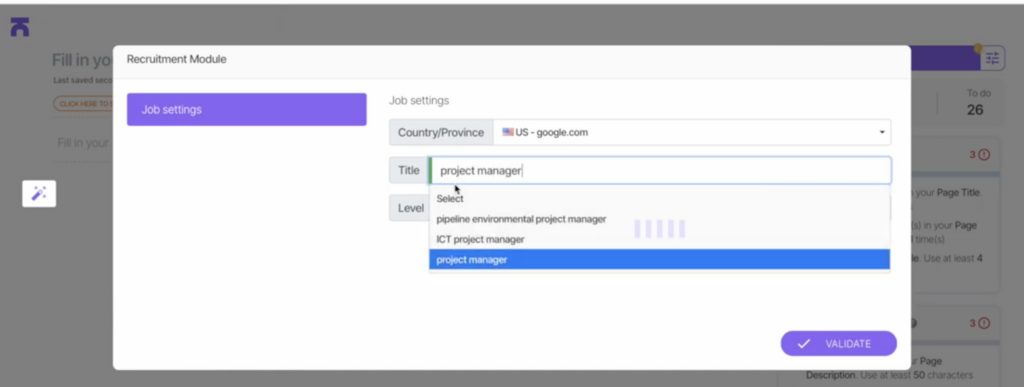
Then, choose the elements you want to include in the generated content.
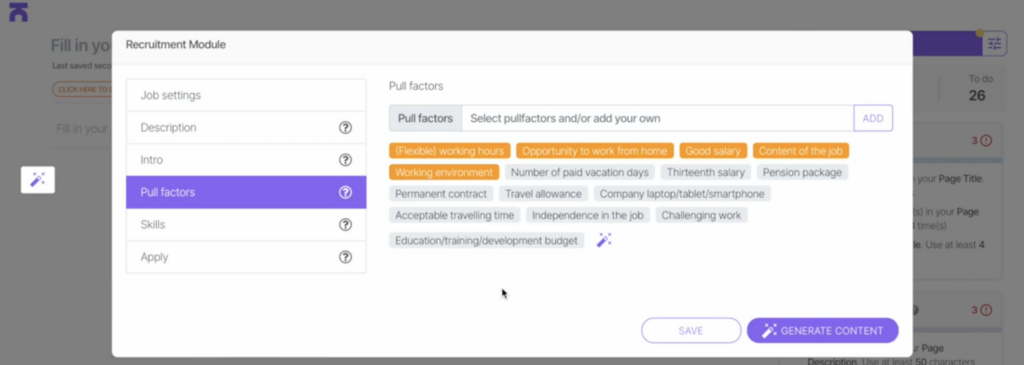
Next, Upload any standardized texts you want to incorporate into the job ad.
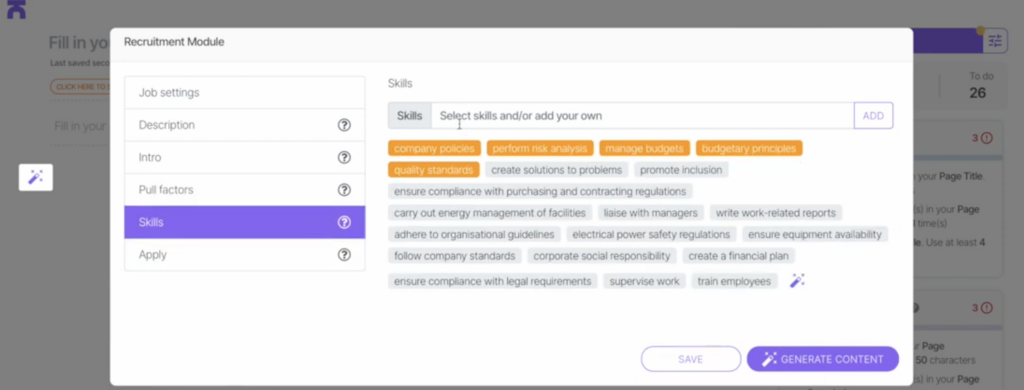
Let the Smart Writing Software create the job posting by incorporating skills, tasks, and benefits based on the selected job position.
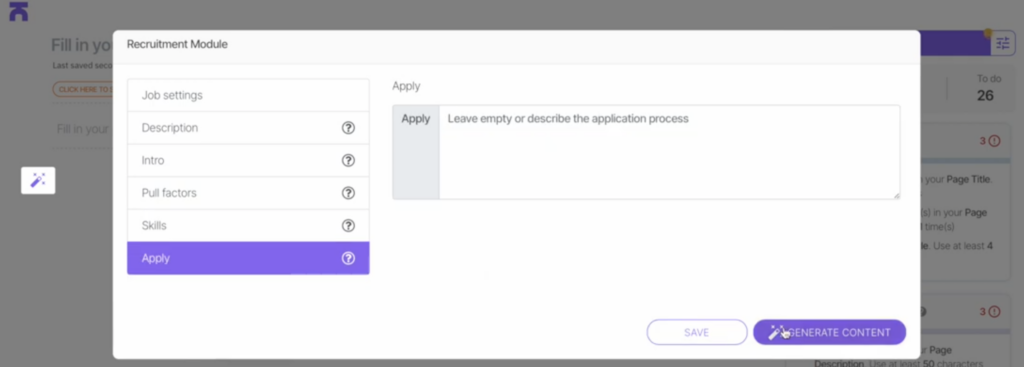
Review the generated job ad, which will include your company’s branding, tone of voice, and rulesets to ensure it represents your organization accurately.
Use the AI Assistant to create an appealing job title and short description that will help your ad stand out.
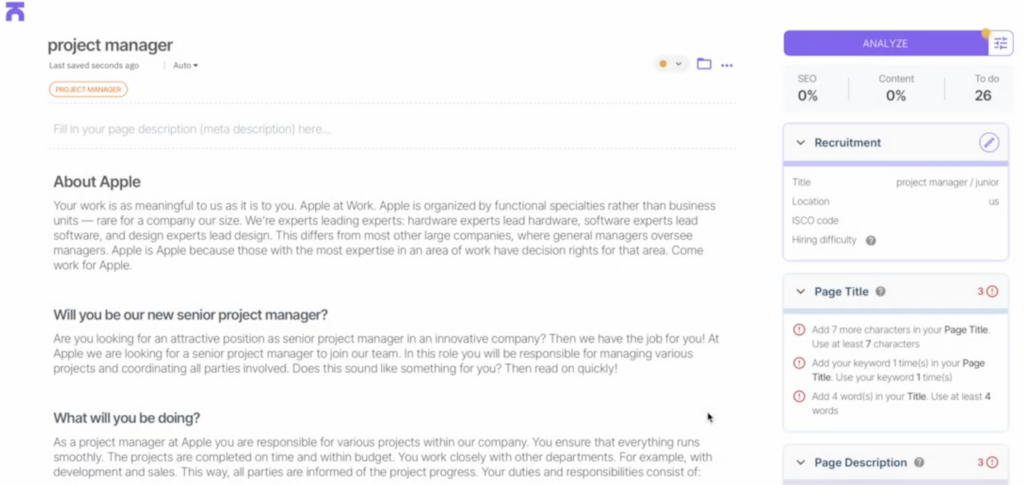
If needed, ask the AI Assistant to rewrite specific words, sentences, or paragraphs to improve parts of the generated job ad.
Check and correct the job ad using the integrated tools within the platform.
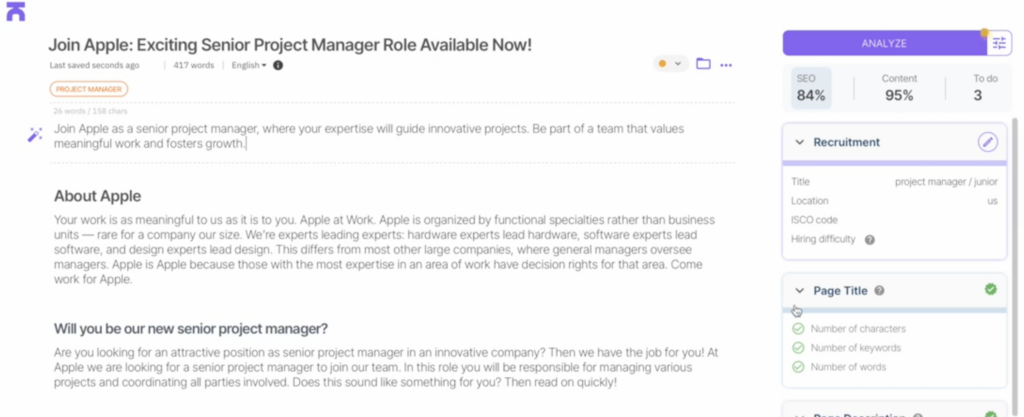
Once satisfied with the final version, publish the job vacancy directly from the Textmetrics platform.
The NLP-powered software also incorporates inclusive language and promotes equal opportunities, aligning with your diversity and inclusion objectives. The Job Ad Generator creates accurate, error-free, well-written, unbiased, content that is appealing to the specific target candidate audience.
